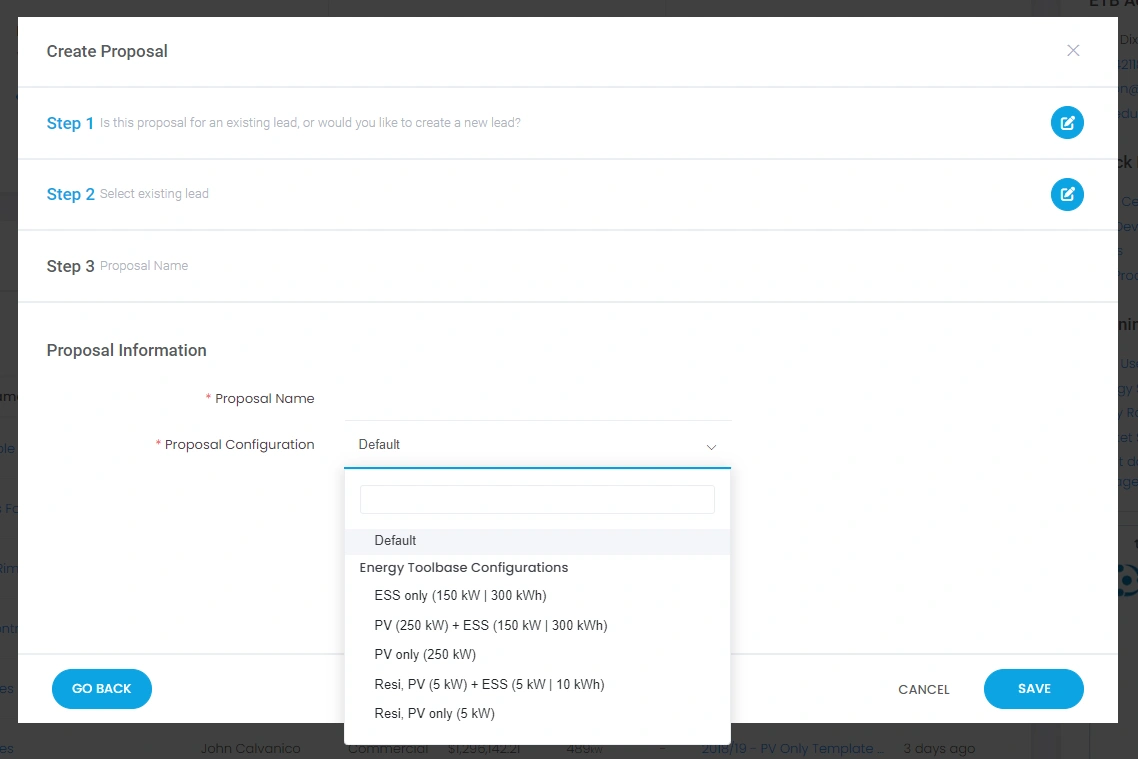We’re excited to announce the launch of a new feature that further simplifies and streamlines the proposal creation process in ETB Developer. Wepreviously launched our ‘Proposal Configurations’ feature in May of 2021, which allowed users to set any existing proposal they created as a template. This greatly expedites the new proposal creation process and has become a widely used feature amongst our users. We are excited to take this a step further with the launch of our new ETB Proposal Configurations. This allows our team of experts to create Proposal Configurations that are accessible to all ETB Developer users.
Our first batch of ETB Proposal Configurations
We have launched five global ETB Proposal Configurations that are now available in all user accounts. Our new Residential and Commercial Proposal Configuration variations are listed below and effectively mix different combinations of solar PV and energy storage system (ESS). They come preloaded with commonly used Transactions and Document templates.
- Residential, PV only (5 kW)
- Residential, PV (5 kW) + ESS (5 kW | 10 kWh)
- Commercial, PV only (250 kW)
- Commercial, ESS only (150 kW | 300 kWh)
- Commercial, PV (250 kW) + ESS (150 kW | 300 kWh)
How to use ETB Proposal Configurations
When creating a new proposal, two sections are displayed in the proposal configuration dropdown: ‘Energy Toolbase Configurations’ and ‘My Configurations.’
- Under ‘Energy Toolbase Configurations,’ you will see the five new configurations created by our experts.
- In ‘My Configurations,’ you will find any configurations you have previously created.
- ClickHere to learn how to create your own Proposal Configuration.
Our team intends to continually launch new global Proposal Configurations, the same way we add new Document Templates into our gallery. Future configurations will be state and utility territory specific. Please send any feedback or suggestions on this new feature to your Account Manager.