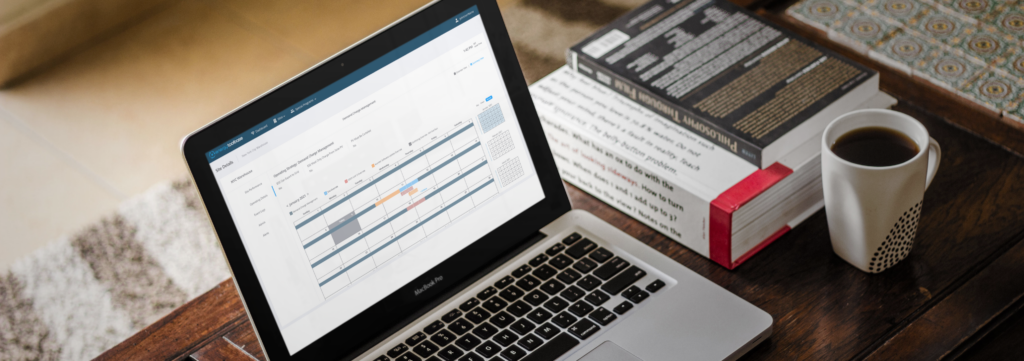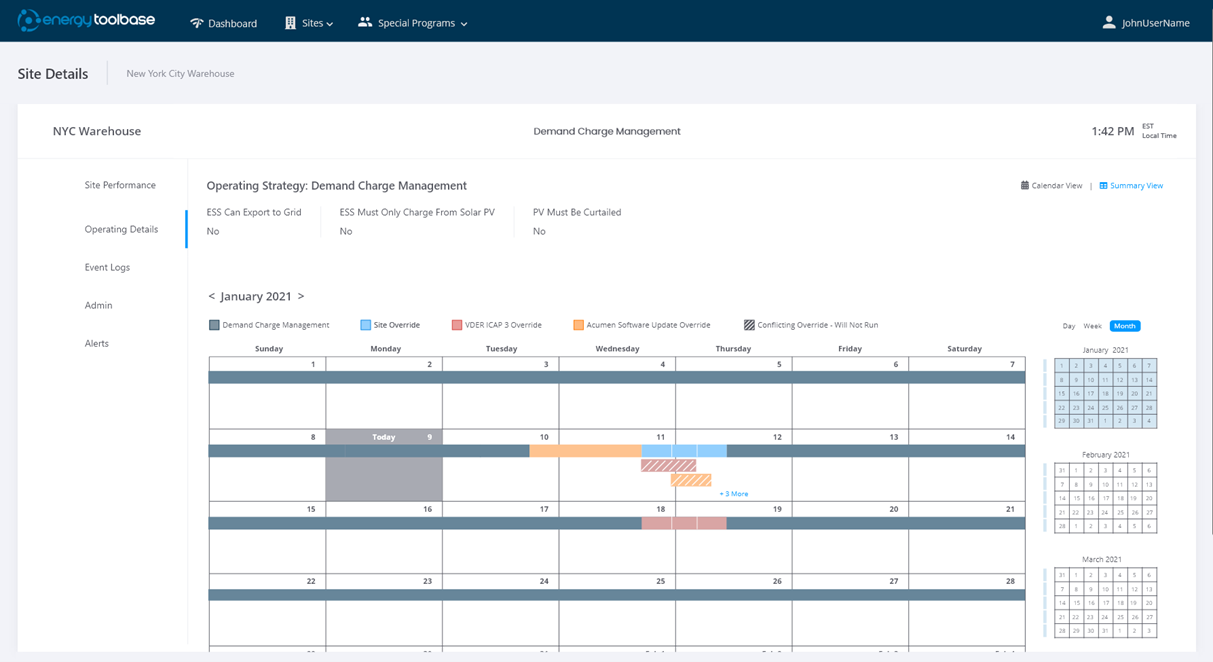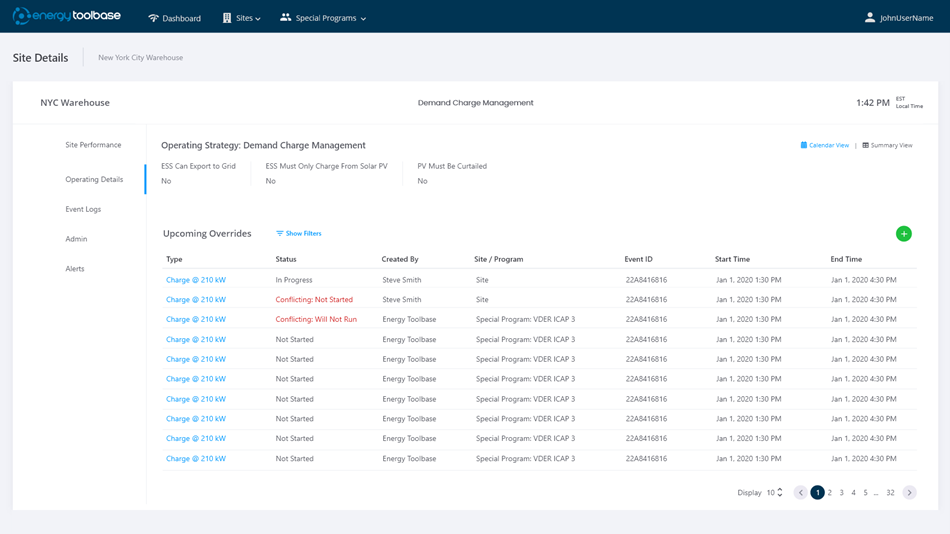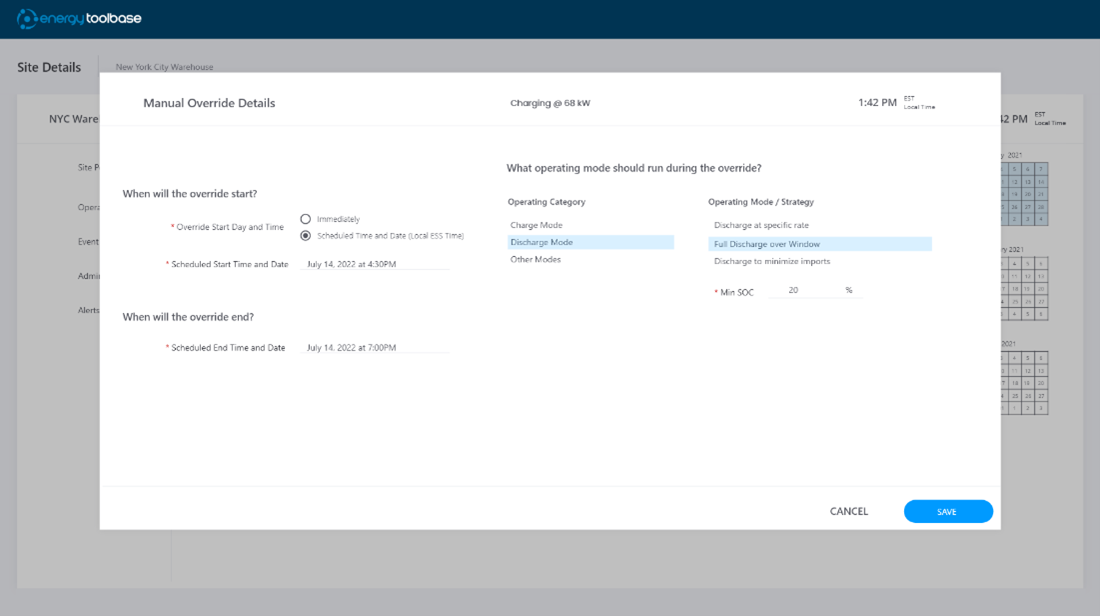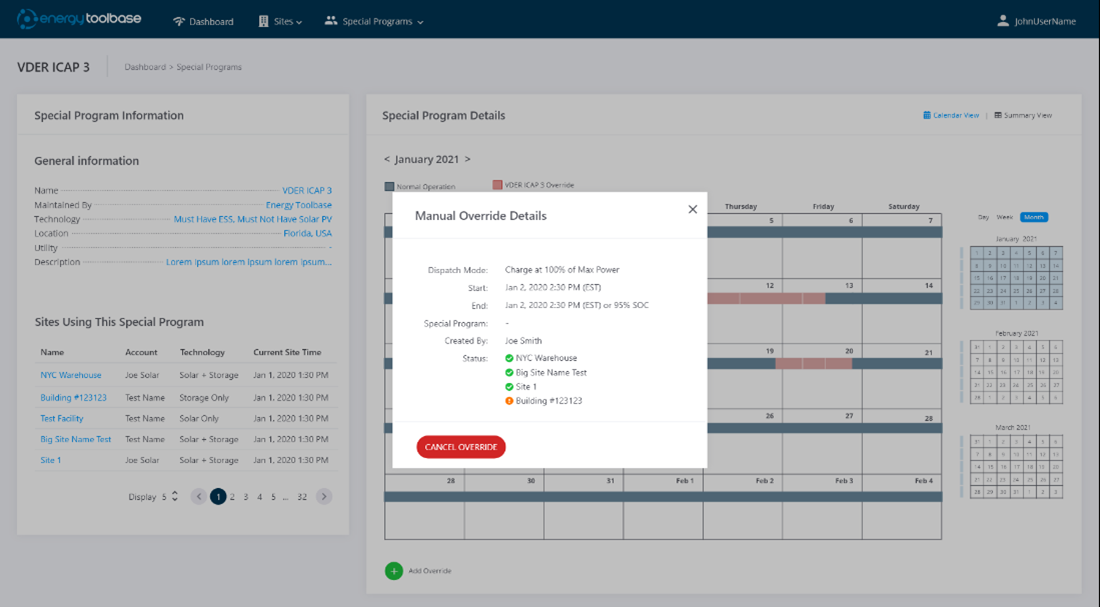Matt Moyer is the Product Manager of the ETB Monitor product. Matt is based in our Stuart, Florida office and has been with Energy Toolbase since 2018.
We’re releasing an important feature in ETB Monitor called ‘Special Programs’ to enable demand response (DR) program participation and coordinated dispatch between sites, increasing the revenue of standalone storage and solar + storage projects in certain markets. Asset managers can enroll their sites in existing special programs within the ETB Monitor platform or have custom programs created for them. Once a site is enrolled in a program, when a program event occurs, Acumen EMS™ will dispatch to participate in the program events based on the selected dispatch mode described below.
Key Features & Functionality:
- Easily dispatch a site or portfolio of sites to participate in any DR program.
- Schedule and send dynamic fleet-wide commands, such as Full Discharge over a user-defined time window.
- Toggle on detailed options for commands, such as Charge to 100% over the next 4 hours, without increasing demand charges.
- Visualize special program participation via our new calendar user interface.
Special Programs and Demand Response
Demand response programs have the potential to increase revenues and improve the economic return of energy storage system (ESS) projects. Our new Special Programs feature in ETB Monitor was designed to enable ESS projects to participate in any demand response program, regardless of the program’s structure.
How it Works for Project Developers and Asset Owners
- Work with ETB to enroll your sites in a specific DR program.
- A demand response program event is called.
- A specific dispatch for your sites enrolled in the special program is automatically added to each site’s operating calendar.
- The demand response program event starts and Acumen EMS at each site dispatches your storage assets accordingly.
How it Works for Asset Managers and Demand Response Program Administrators
- You work with ETB to create a special program within ETB Monitor and enroll initial sites that will be participating.
- A demand response program event is called.
- The program manager adds an override event to the calendar on the Special Programs page within ETB Monitor (APIs coming soon).
- The override event is translated into a specific dispatch for each site enrolled in the special program and is automatically added to each site’s operating calendar.
- The demand response program event starts and the Acumen EMS at each site dispatches the storage assets accordingly.
Summary Review
Manual Dispatch Interface
Program Event
F.A.Q
What dispatch commands are available?
For the initial release, the following modes are available. More modes are planned and will be added as Energy Toolbase continues to update this feature.
Charge at Specific Rate
Description:
Charge at a user-defined kW value. If the number entered is higher than the system’s capabilities, the system will charge at max power.
Options:
Max SOC, Do Not Increase Demand
Discharge at Specific Rate
Description:
Discharge at a user-defined kW value. If the number entered is higher than the system’s capabilities, the system will discharge at max power.
Options:
Min SOC
Full Charge over Window
Description:
Full charge over a user-defined time window at an equal power rate calculated by Acumen. For example, if a site has a 100kWh usable capacity, and at 2:00PM the system has a usable SOC of 20% (20kWh), and the user selects to fully charge by 10:00PM, the system will charge at a constant rate of 10kW over the next 8 hours.
Options:
Max SOC, Do Not Increase Demand
Full Discharge over Window
Description:
Full discharge over a user-defined time window at an equal power rate calculated by Acumen. For example, if a site has a 100kWh usable capacity, and at 2:00PM the system has a usable SOC of 90% (90kWh), and the user selects to fully discharge by 11:00PM, the system will discharge at a constant rate of 10kW over the next 9 hours.
Options:
Min SOC
What happens if I am managing a special program that has assets of varied sizes enrolled?
You can utilize the dynamic commands of full charge or full discharge. These commands will be translated for each individual system’s size that is enrolled in your special program.
How do I learn more about Special Programs, Demand Response, or other Acumen EMS features?
If you are a current ETB user, please reach out to your account manager for further details. If you are not an ETB user, please reach out to us at contact@energytoolbase.com.