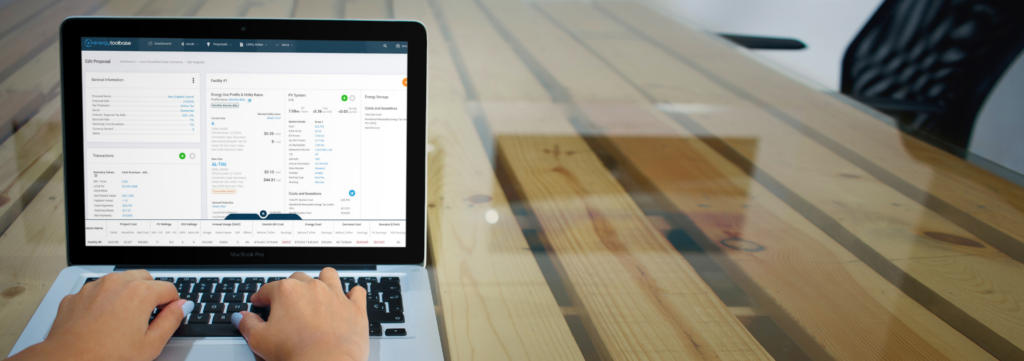Project finance is a crucial component of solar and storage project deployment and can oftentimes make or break a deal. Over the 8-year history of ETB Developer, we’ve provided users with flexible and dynamic tools to define the specifications of their financing transactions. This enables users to model the cashflows and project economics for any third-party financial transaction (e.g., cash purchase, PPA, loan, lease) and then effectively communicate that to an end customer. With the release of our Financial Integrations feature, we are now taking this a step further by allowing users to instantaneously generate financing quotes from our integrated financing partners directly inside the ETB Developer platform. This will streamline generating an indicative quote and expedite the iterative process of right-sizing the project.
When utilizing this new feature, users will see a list of our Integrated Financing partners, similar to the UI/UX we use for Energy Storage Providers. Users must apply for each Financier’s integration service to access eligible projects as described below. The transaction table will automatically filter down the transactions based on the following qualifications:
- Minimum Value of Entire Project
- Location
- PV Requirements: PV Only, PV Required, No PV
- ESS Requirements: ESS Only, ESS Required, No ESS
The financier on each transaction will pre-set the qualification values of the list above, and any transaction your proposal does not qualify for will not be selectable. When a transaction is selected, you will be brought to a prerequisite screen where the Financier has specified additional details and requirements. Once you hit save, your proposal will have an instant quote from your selected financier. See our short demo video below to see the new workflow in action:
Additional Updates in ETB Developer
In addition to the new financing integrations feature, we’ve updated the process of users adding transitions to their proposals. ETB Developer provides pre-loaded transactions inside our transaction gallery. These can be used in your proposal by entering the ‘ETB Transaction Gallery’ and selecting the transaction you would like to use. Users can edit these gallery transactions. Once changes have been made to the gallery transaction, it is copied to your account and found in the ‘User-Defined Transactions’ section. When changes are made to an ETB Gallery Transaction used in your proposal, the edited version of the transaction will replace the ETB Gallery Transaction.
Brooke Morales is the product manager for ETB Developer. She has been with Energy Toolbase for six years and worked on our data and software engineering teams. Brooke is based in our Stuart, Florida office.